Service support
FAQs
Frequently Asked Question
FAQs
Set up the Ring Reader
Please install ring reader driver”PL2303_Prolific_DriverInstaller_v1.12.0″ from USB disk that in the box or download driver form website。 After you finished it, connect ring reader to the computer. Click on “Devicr Manger”,check if the ring is successfully installer as the picture shown below and the “Com Port”. If installed ring reader driver fail, please download and install another driver “Win_Driver_Prolific_3_2_0_0(2007)”.

You can enter Serial Com Port, content > Ports then you can change. Below the picture shown.



About GPS Pigeon Identification Tracker Ring
You should remove the problem about hardware connection, Like Ring Reader and loose battery. If it isn’t hardware connection problem, probably, you open the GPS tracker for a longtime and it is in fuzzy logic smart technology.
About the software
Please contact supplier, they will provide New authorize key.